This post chronicles my ongoing attempt at getting one of my spammy website to rank in Google search result.
Background and Motivation
In 2008-2010, I was interested in SEO, particularly Black Hat SEO. I was trying to get my Squidoo page with a link to an affiliate product site to rank highly in Google. It went to the second page but I didn’t manage to make money from it. Fast-forward to today, I’m interviewing for a role that requires some Black Hat SEO knowledge, so here I am, researching and experimenting on what has changed in the field (not much!) and what works.
Game Plan
Note: I don’t have the time, patience or motivation to implement the 3-tiers link chain strategy so I’m going with a simple spammy backlink approachs.
- Select Thai keyword that has low to medium competition
- [White Hat SEO] Create a website with keyword in the domain name
- [Black Hat SEO] Fill the website with (free!) content using Google Translate
- [White Hat SEO] Site optimization and submission
- [Black Hat SEO] Backlink creations via spam blog and social profiles
Execution #1: Select Thai keyword that has low to medium competition
I went with Thai keyword as the competition for short keywords is still relatively low. With my lack of imagination, I decided to go for topic related to eyesight. The actual keyword I’m targeting is “รักษาสายตาสั้น” which means “myopia cure”. From Google Keyword Planner, that keyword has a medium competition. I don’t intend to sell any shady ebook or supplement that claims to improve eyesight but it would be cool if I could just get my website to rank.
Cost: $0
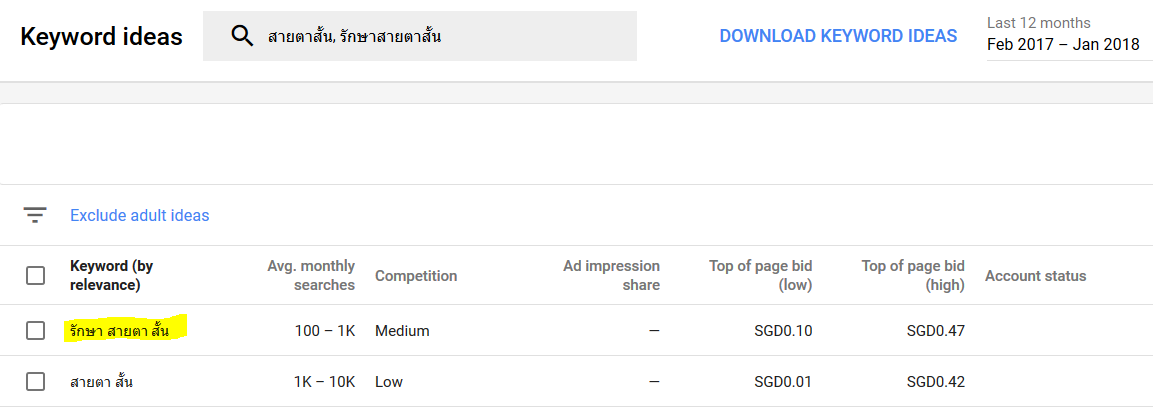
Google Keyword Planner
Execution #2: [White Hat SEO] Create a website with keyword in the domain name
A well-known SEO technique is to use a domain name that contains the keyword you want to rank for. I’ve read that this doesn’t really work anymore but I’m doing it anyway just because.
The domain name that I originally had in mind was “สายตาสั้น” which literally translates to “short-vision” (myopia) in English. The .com version of that was taken so I had to settle with a substring of that word. I’m now a proud owner of “สายตา.com” (vision.com).
Google doesn’t prefer one top domain (.com vs .net) to another but I prefer .com anyway. I also avoid country-code top-level domains as Google may wrongly geo-target the website. Eg .ly domain may be geo-targeted to Libya.
Cost: $11
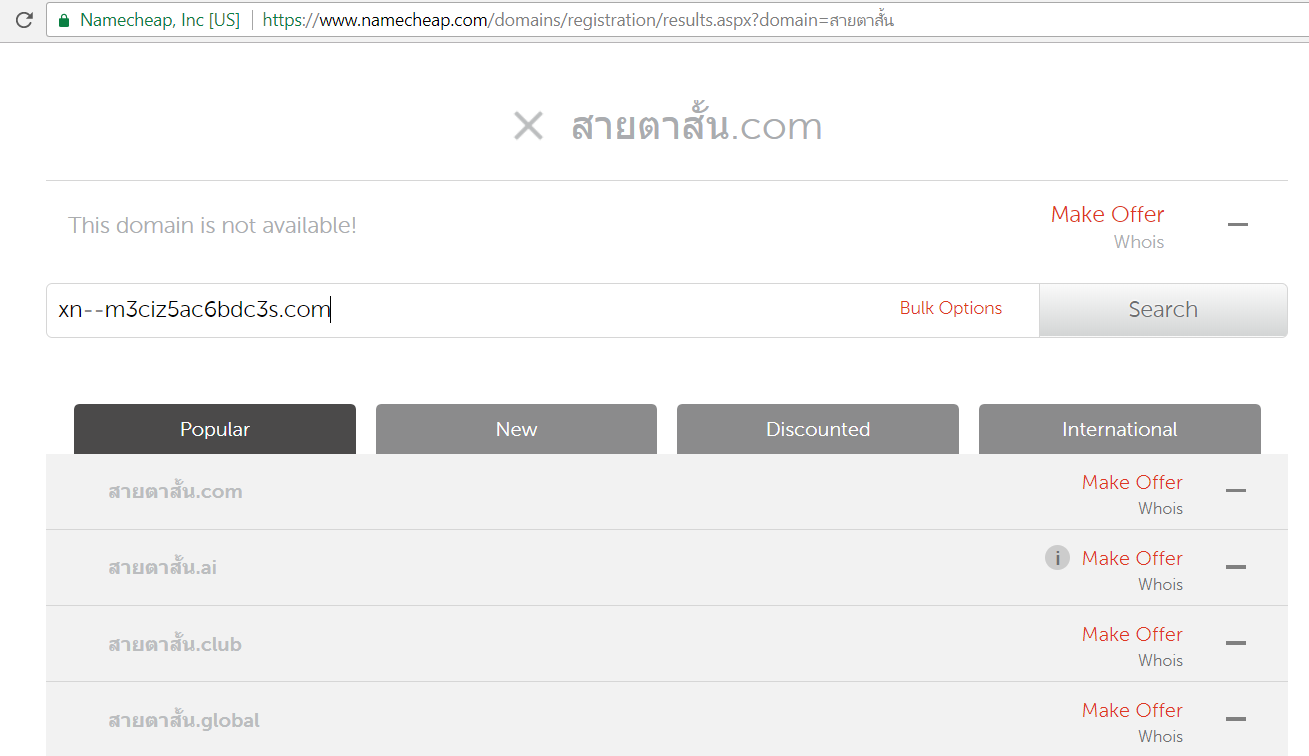
Namecheap Domain Search
Execution #3: [Black Hat SEO] Fill the website with (free!) content using Google Translate
A good website needs to be filled with unique content. For English websites, there are Black Hat techniques like article spinnings or paying people to write filler article at minimal cost. Fortunately for spammy Thai websites, Google Translate comes to the rescue. I ripped off 4 articles from an English site and used it as an article on my site. I did that manually although this process can be easily automated.
Cost: $0
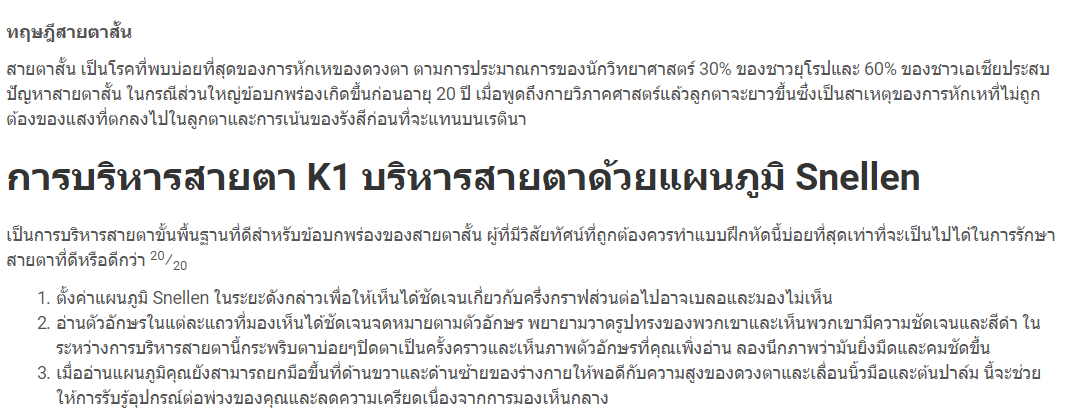
Translated content is really not bad! I can barely tell that it's translated by Google Translated.
Execution #4: [White Hat SEO] Site optimization and submission
1) Make the website responsive (mobile-friendly)
I chose Hugo’s Universal to be my theme of choice as it’s responsive and it looks pretty good.
Source: https://support.google.com/adsense/answer/6196932?hl=en

Responsive Design
2) Put the keywords in meta and title tag
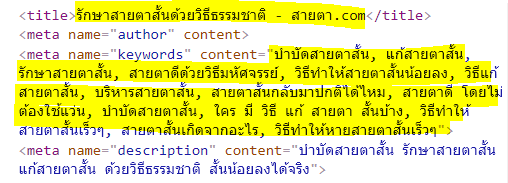
Title and Meta Tags contain keywords
3) Generate sitemap and submit it to Google via Seach Console for indexing
Hugo autogenerates sitemap.xml so I was able to submit that in the Google Search Console for indexing.
Source: https://support.google.com/webmasters/answer/6259634?hl=en
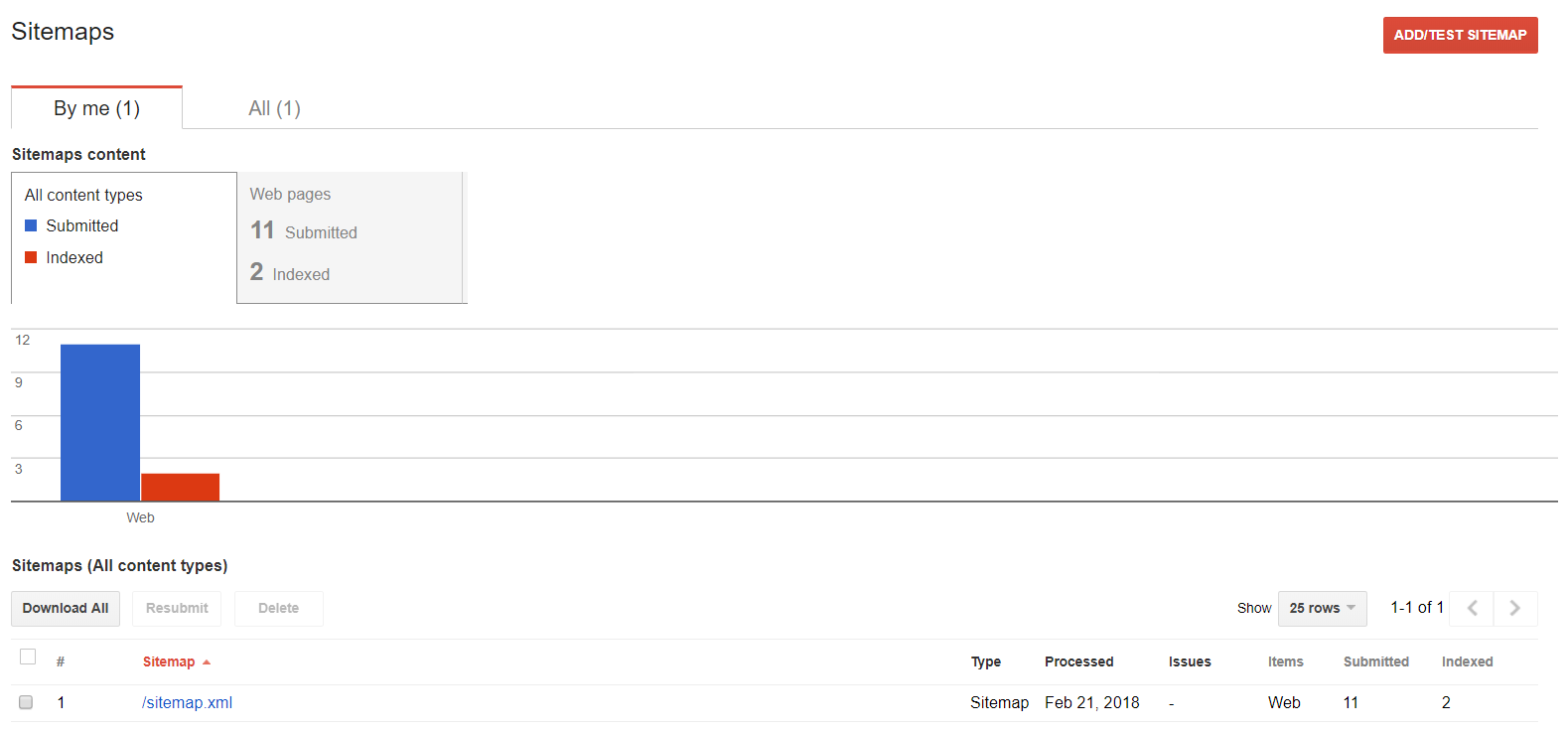
Search Console. Unfortunately only 2 of the pages have been indexed so far.
4) Enable https
I auto-deploy the website’s content using Netlify (yay for Continuous Delivery mode) and Netlify gives an option to enforce https for free using Let’s Encrypt.
Source: https://webmasters.googleblog.com/2014/08/https-as-ranking-signal.html
Execution #5: [Black Hat SEO] Backlink creations via spam blog and social profiles
// To be continued. But the gist is Fiverr.com and me wondering how to get those spammy links indexed.